Digital Tools for Prewriting
With the advent of the digital age, many tools have been created to aid writers in the prewriting and brainstorming process. Prewriting is the first stage of the writing process, typically followed by drafting, revision, editing, and publishing. For a more detailed look at the prewriting process, check out chapter six, Drafting Strategies in this OER.
This chapter covers methods of prewriting using digital tools: word clouds, concept maps, and storyboarding. These methods can be especially helpful for visual learners. If you prefer outlining during your prewriting process, revisit chapter seven in the OER for tips on outlining and develop your big ideas.
Typically, when you begin prewriting, you can start with the four following places:
- Using experience and observations
- Reading
- Freewriting
- Asking questions
Brainstorming
Before you begin formal research using databases, you must first try to thoroughly develop your interests and then construct viable research terms and questions, which requires some critical thinking skills. The first step in the writing process, a process that begins with a problem and normally ends with a solution, is brainstorming.
Brainstorming has many benefits:
- It balances the busyness of our lives with reflection.
- It encourages us to put our ideas on paper, so we are taking our first step towards action.
- It helps us focus on constructive, creative, and exciting pursuits, and we are freed from needless worry.
The benefits of developing this brainstorming technique are far-reaching. You can use this process to to narrow a topic from a larger subject, develop a plan for your writing, and prepare for your upcoming writing goals.
Word Clouds
Another artistic way to visualize your ideas and common themes is to create a word cloud. Based on any of the subjects that sparked your interest from the in-class free-writing (or a dialogue or reading log), you can create a map or cluster of words. There are no restrictions! Be free in your word associations! Feel free to “copy and paste” your free-writing text to create a word cloud at wordclouds.com. This option helps you see a visual pattern of the words that appear most in your writing.

Brainstorming and Word Clouds was written by Maggie Brophy, published by Central New Mexico Community College, 2020, and licensed under Creative Commons Attribution-NonCommercial-ShareAlike 4.0 International
Concept Maps
Another way to analyze and narrow your topic is to use a concept map. This will help you brainstorm ideas and then focus your topic so your research is manageable. There are different ways to create a concept map. One of the most common methods is to write the broad topic in the middle, then branch out with subtopics, related issues, and examples or details.
If you don’t know much about your topic, you can refer to a tertiary source, such as an encyclopedia or Wikipedia, to gather background knowledge on the subject. Often, tertiary sources use an outline to organize information, then you can use those sub-headings in your concept map.
The concept map is a visual organizer that also helps you narrow your topic to a research question. Research questions and developing a research process are explored in Chapter 30 of the OER.
Concept Map Template
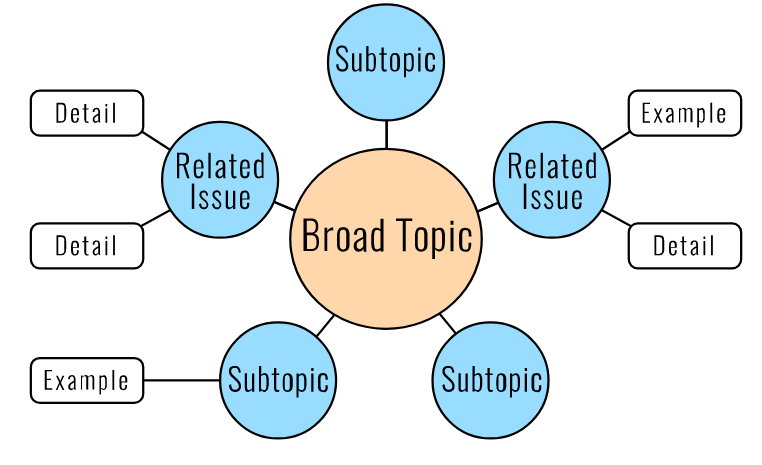
Concept Map Example: Death Penalty
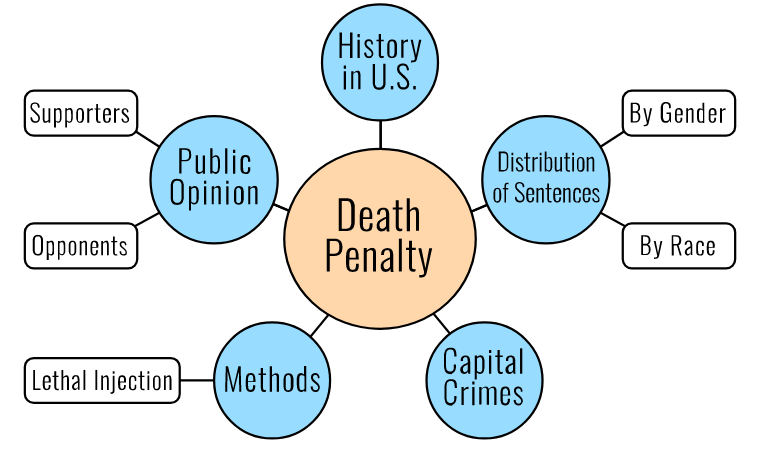
Concept Maps is adapted from Introduction to College Research by Lumen Learning and licensed under a Creative Commons Attribution 4.0 International License, except where otherwise noted.
Concept Maps in the Digital Age
There are many tools available online for students to develop their ideas using concept or idea maps. One mind map tool, called mindmaps.app, allows you to create a mind map and then export that image to your computer for later use in your writing process. Many students benefit from a visual representation of their ideas, so creating a map is often a great way to move forward in the research process.
Instructor Jamilee Gerzon created a video (embedded below) that covers how to develop mind maps as a prewriting process for a rhetorical analysis. To read more information on the genre of analytical writing, read chapter 19 in the OER, What Is Analysis?
Storyboarding
Storyboarding is another helpful tool to help you during the prewriting process. Suppose you need to write a personal narrative in English 1110. You’d want to make sure you read over Chapter 12, Personal Narratives before you begin developing a storyboard. Then, you can reflect on an experience you would like to write about. If you are required to write a literacy narrative, focused questions like the following can help you brainstorm ideas:
- What was your most compelling learning experience?
- Which of your learning experiences would make the most interesting story to share with your team?
- Which of your learning experiences is the most fun for you to think about and share?
- What was the impact of your learning experience?
How to Make a Storyboard
If you often visualize your ideas in a story format, you may benefit from the use of a storyboard. Many apps and websites allow you to use their software, so you can create storyboards for free. One sample website is Canva. Some of their templates do cost money, so double-check that you are using a free template before you begin. The following video, “What Is a Storyboard?” gives you more direction and ideas for how to begin storyboarding a writing project.
Storyboarding is adapted from Worsham, D., & Roux, S. (2019). Foundations in Learner-Centered Design. Retrieved from https://uclalibrary.github.io/foundations, and licensed under a Creative Commons Attribution Share Alike 4.0