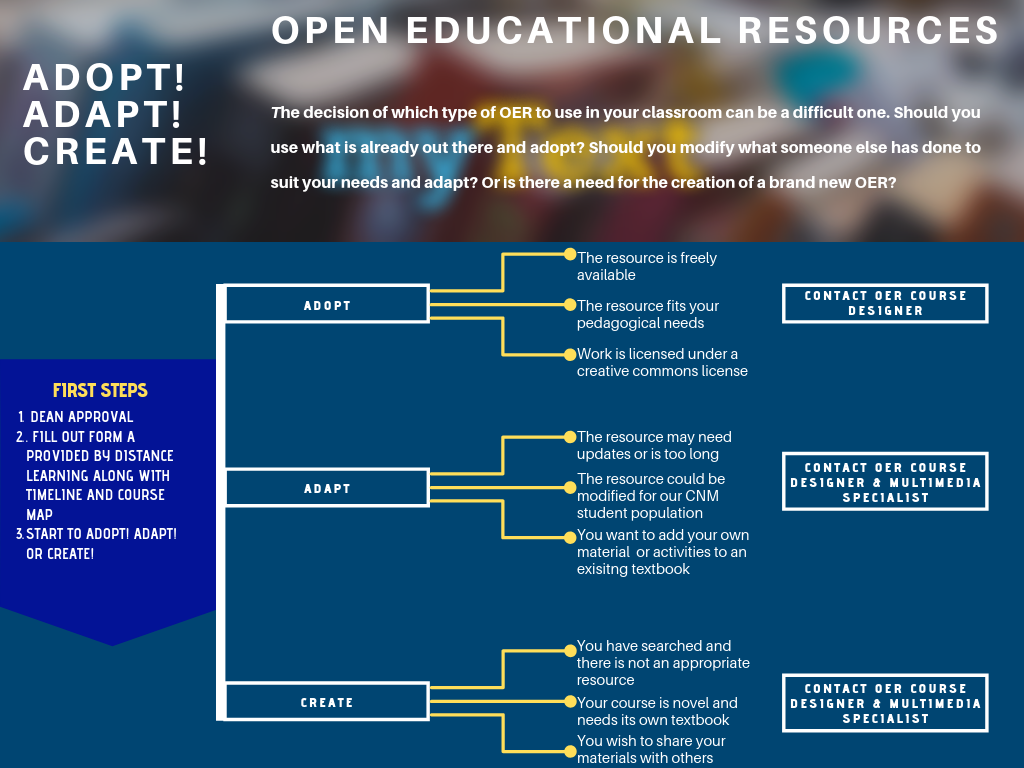Adapt!
If you choose to adapt, anything and everything in an open textbook can be changed as long as the conditions of the open license are met. The modifications or changes you make can be fairly minor or major depending on what you need to do to make the book work for you. That is the beauty and power of open textbooks. You are in charge of the resource. You have been given permission to change it ahead of time by the original author. Take advantage of it. They want you to.
Please review the following criteria from BC Campus OpenEd. https://open.bccampus.ca/bc-open-textbooks-review-criteria/ This will ensure that you choose quality materials suited for your needs and the needs of CNM students.
Also, see the Adaptation Statement in the Adaptation Guide by Lauri Aesoph for concise information about how to attribute any changes you have made to an adapted textbook.
Three important steps before you begin:
Step 1: Check the license
First, check the licence to make sure you have the permission to modify the contents. As long as the Creative Commons licence does not have a No Derivative (ND) attribute, you are able to change the contents of the book. See Creative Commons for more information on licences.
Step 2: Check the file format
If you want to adapt an open textbook, you will need it in a workable technical format, i.e. an editable file type. These include:
- Pressbooks or WordPress files (.xml or .wxr)
- HTML files (webpages)
- Word document (.docx) or OpenDocument Text (.odt)
- Simple text files (.txt)
- EPUB (see “Export Google Docs as ePub Files“)
- LaTeX files (if the original book includes math or science formulas and equations)
Avoid PDF documents
Many open textbooks are only available as a PDF document, which are not editable. If you want to adapt an open textbook that is only available in PDF format, you will need to convert the PDF document to one of the editable formats listed above.
Converting a PDF document to an editable format is a difficult, time consuming, and imprecise process. Before taking the time to do this, consider contacting the author and asking for a copy of the textbook’s source files.
Step 3: Use editing tools
Once you have an editable file, you are ready to begin your adaptation. The tools you use to create your adaptation will depend on the source file of the original textbook and how comfortable you feel working with the format and tool.
The above material has been adapted fromPermission to Adapt and Three Steps Before You Begin by Lauri M. Aesoph and is licensed under a Creative Commons Attribution 4.0 International License.
Adopt!
Adopt an open textbook
If you are an instructor looking for an open textbook to assign to your class, here are some suggested ways to go about using a textbook from the BCcampus Open Textbook collection.
Open textbooks are not geographically limited. Anyone from Canada, the United States, or any other country in the world can use these resources.
Using an open textbook for your class
- Find the right textbook. Search the B.C. Open Textbook collection (http://open.bccampus.ca) or other resources listed below.
- Review and evaluate to see if it matches your criteria and based on content, presentation, online accessibility, production options, platform compatibility, delivery options, interactivity, consistency between online and printed versions, and available ancillary material (test banks, PowerPoints, etc.) Suggested source for evaluating an OER: http://open.bccampus.ca/files/2014/07/Faculty-Guide-22-Apr-15.pdf
- Decide if you want to use as is or modify it. One of the benefits of open textbooks is flexibility to modify and customize them for specific course designs as much or as little as you desire. If you want to make edits or append content, make sure the Creative Commons license allows for that (every CC license except the non-derivative license allows for modifications).
- Distribute to your students. There are a number of ways in which you can do this.
- If you’re using a textbook from the BCcampus site, provide the link to the textbook to your students. They will have the option to select which file type they would like to download, or they can purchase a low cost printed version from the BCcampus print on demand service.
- Alternatively, you can download copies of the book and put them on another site. Some examples of where you could put your own copies of the book files are:
- Your institutional LMS (Learning Management System). Load the book files into your Moodle, Desire2Learn, Blackboard or Canvas site and make the books available to your students via the LMS.
- Use an online file sharing service like Dropbox or Google Docs. Upload a copy of the book files to Dropbox or Google Docs and send your student the link to that copy.
- Post them in the CNM MyText site, put copies of the files on that website and send students to this website to download your copy of the textbook.
- Approach your local institutional bookstore or print shop to see if they can make printed copies of the books available for your students. Many institutional print shops can create low cost printed versions of textbooks and make them available to students. Keep in mind that textbooks that have a specific non-commercial clause (CC-BY-NC) cannot be sold with a markup or at a profit. However, charging a modest cost-recovery fee for physical textbooks is considered reasonable.
The above material was adapted from the B.C. Open Textbook Adoption Guide by BCcampus and is used under a CC BY 4.0 International license. From Adoption by Shannon Moist and licensed under a Creative Commons Attribution 4.0 International License
The English OER lives at this web address: https://mytext.cnm.edu/course/introduction-to-college-writing-at-cnm/