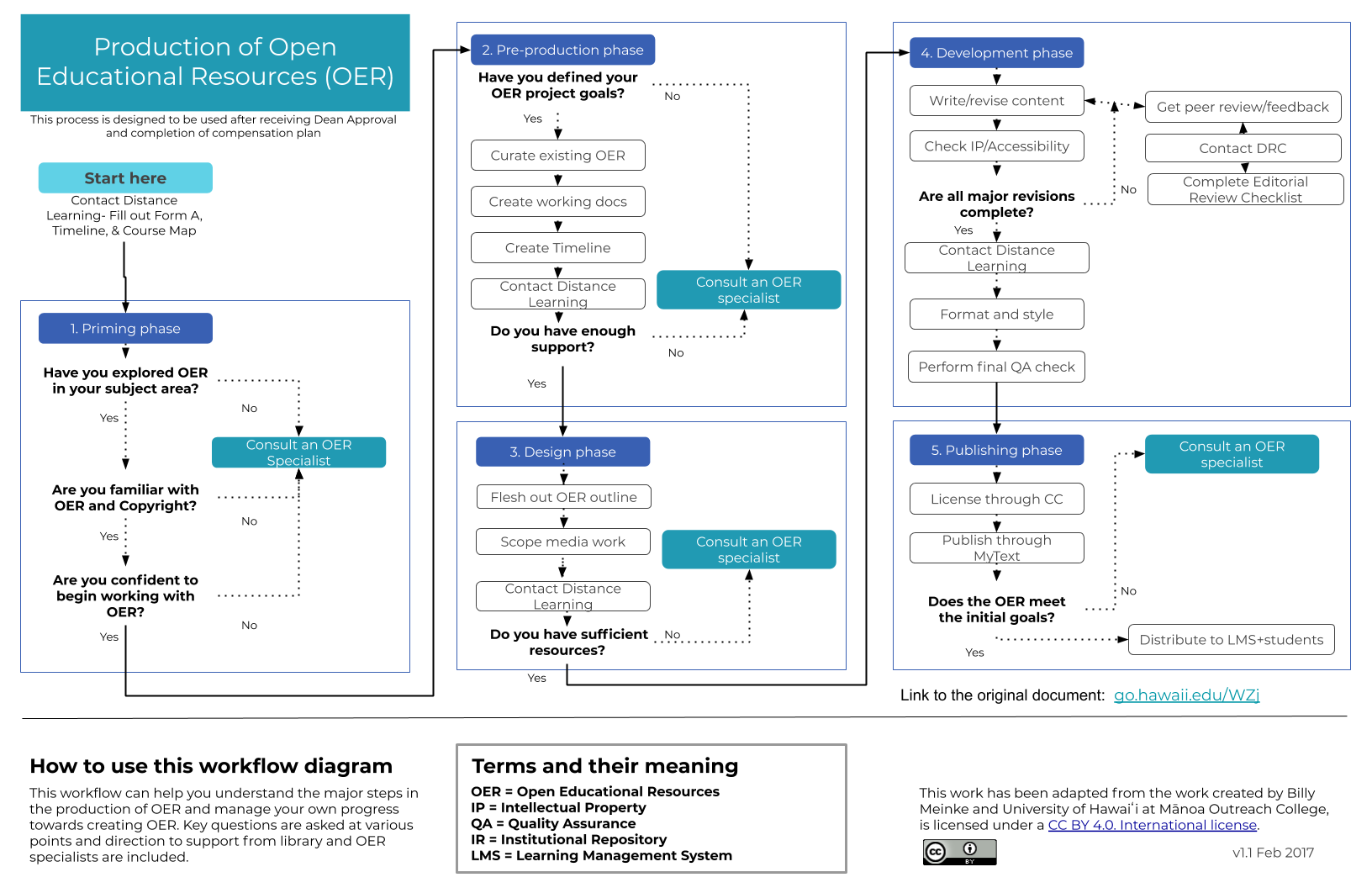Innovation and Instructional Support
To access some of the following services, feel free to contact the Senior Learning Experience Designers, Jacob Lujan ([email protected]) or Zac Travis ([email protected]). For additional information, you may also reach out to an Instructional Consultant from Innovation and Instructional Support.
Support Provided:
- Consults with faculty early in the process. After receiving Dean’s approval, please contact either Jacob Lujan or an Instructional Consultant to set up a meeting to discuss your project needs regarding the Creation or Adaptation of OER.
- Transfer textbooks or other materials from GoogleDoc or Word.Doc into MyText for publication.
- Services related to formatting OER materials for web distribution to CNM Students.
- Explains or demonstrate what can be done and make recommendations for enhancements, which include technical and content.
- Styling
- Organization
- ADA tagging/styling
- Users/groups
- Content organization
- Media creation
- User experience
- Design elements
- Interactives
- Storage
Content Enhancements:
- Please contact either Jacob Lujan or an Instructional Consultant to set up a meeting to discuss your project needs regarding the Creation or Adaptation of OER.
- Transfer textbooks or other materials from GoogleDoc or Word.Doc into MyText for publication.
- Services related to formatting OER materials for web distribution to CNM Students.
- Explains or demonstrate what can be done and make recommendations for enhancements, which include technical and content.
Faculty Responsibilities
- Review the ADA accessibility checklist found at http://bit.ly/2gQylAT.
- Complete OER text (100%) and meet ADA accessibility standards.
- Complete peer review by an outside faculty member or editor using the Editorial Review Checklist here.
- Complete review by a Disability Resource Center representative. https://www.cnm.edu/depts/disability-resource-center
- Maintain an up-to-date copy of the OER text.
- Provide required media or “media wish list” to Innovation and Instructional Support.
- Organize and contract licensed media that fall outside of the public domain.
- Submit to DL via OneDrive, Google Docs, or SharePoint for easy collaboration.